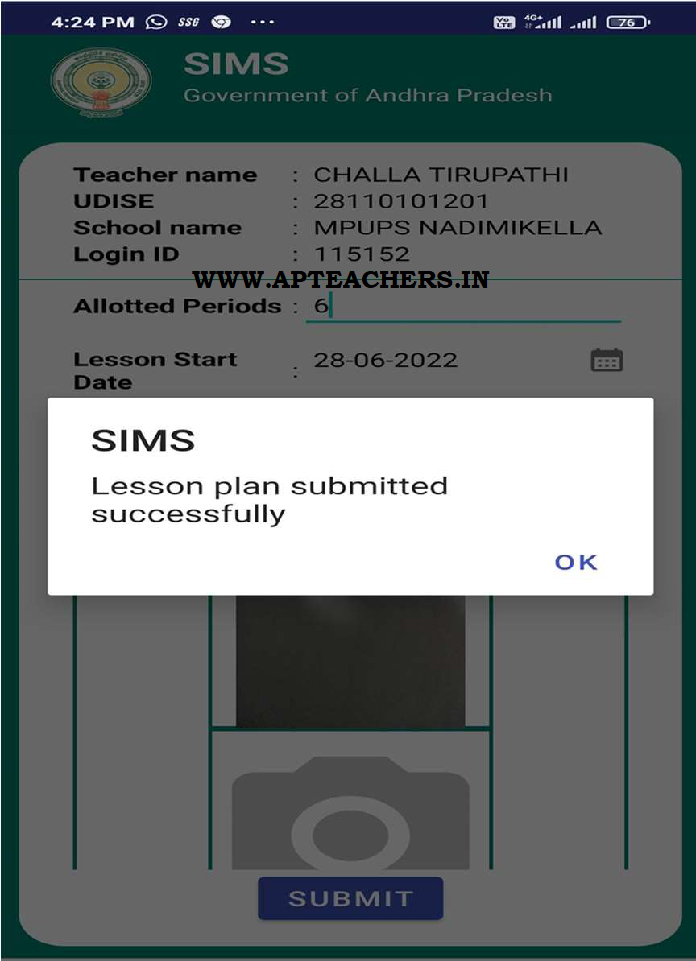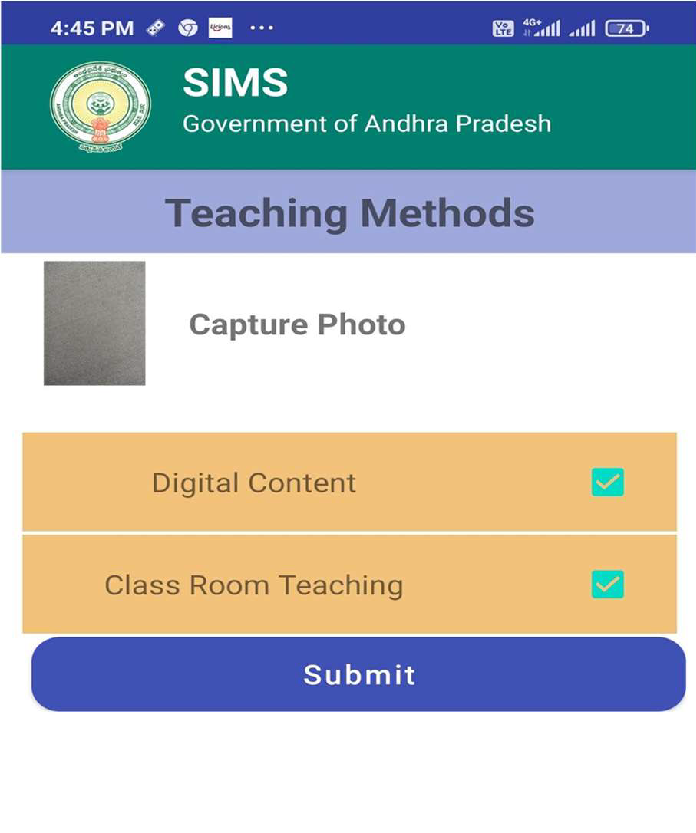Academic Monitoring APP Download Latest Version from Play Store TARL BASELINE and Endline Marks Entry APP.
AP School Education Department has developed the AP Academic Monitoring System APP in which All Techers should upload the Lesson Plans, Approve or Reject Lesson Plans, Upload Teacher Dairy activities, Upload PC Committee Meeting Details in the AP Academic Monitoring System APP. Download the AP Academic Monitoring APP Latest version from Play Store and see the further details below. Academic Monitoring System APP Download Latest Version from Play Store -AP Lesson Plans Upload APP Academic Monitoring – AP TARL BASELINE/Endline Marks APP
AP Academic Monitoring System APP - TARL Download Latest Version from Play Store
Academic Monitoring System APP Download Latest Version from Play Store -AP Lesson Plans Upload APP. Teachers should Upload Lesson Plans in the AP Academic Monitoring System APP, Parent Committee Meeting details, Teacher Student Interaction Details, Special Occasions celebrations details. The Head of the Institution will approve the Lesson Plans uploaded by the Teacher / reject the lesson plans if not in proper order. Let us see how to Install the AP Academic Monitoring APP from Direct Link and How to use the AP Academic Monitoring APP Latest Version.
How to Install the AP Academic Monitoring APP- Lesson Plans APP
ఉపాధ్యాయుల Lesson Plans ను ఆన్లైన్ లో Upload చేయడానికి మరియు HM, Parent Meetings జరిగినప్పుడు ఆ వివరాలను ఆన్లైన్ లో అప్లోడు చేయడానికి , ఇంకా చాలా వాటి కొరకు Academic Monitoring App Latest Version విడుదల,ఈ Academic Monitoring యాప్ లింక్ క్రింది లింకు లో కలదు, ముందుగా మీ మొబైల్ లో ఉన్న పాత Baseline Test Academic Monitoring యాప్ ను Uninstall చేయండి, తర్వాత క్రింది లింకు నుండి లేటెస్ట్ Academic Monitoring యాప్ ని ఇంస్టాల్ చేయండి
Features of the AP Academic Monitoring APP- Lesson Plans, PC Meeting APP
This APP Contains the following Sections:
- School Data Entry Section
- Lesson Plans Approval Section
- Parents Committee Meeting Section
- Student Teacher Interaction Section
- Capture Important Events Section
- Capture Cultural Competitions Section
- Baseline assessment Section
AP Acadeic Monitoring APP - Modules - Users -Rolls
| Sl.no | Modules | User Details |
| 1 | Lesson Plan Preparation | Teacher |
| 2 | Lesson plan approval | HM |
| 3 | Reject Lesson Plans | Teacher |
| 4 | Lesson Completion | Teacher |
| 5 | School data entry | HM |
| 6 | HM Meeting VS PCM | Teacher |
| 4 | Parent committee meeting | HM |
| 5 | Student Teacher Interaction | HM |
| 6 | Capture important events | HM |
| 7 | Capture cultural competitions | HM |
| 8 | Student Registration | PET |
| 9 | Team Formation | PET |
| 10 | Capture Daily Practice | PET |
| 11 | BMI | PET |
| 12 | Mass Drill | PET |
| 13 | Sports Competitions participation | PET |
Modules in Teacher Login in AP Academic Monitoring APP
Major modules in Teacher Login as below
Once HM Enters the school data for respective schools than only Teachers can able to enter- 1. Lesson Plan Preparation
- 2. Lesson Completion
- 3. Rejected Lesson Plans
- 4. HM Meeting Vs PCM
the Lesson Planning data in the module
Teacher Lesson Plan Preparation in AP Academic Monitoring APP
- Teacher need to select the Lesson plan and Preparation module to capture the details like Medium, class , Section, subject and allotted periods with lesson Start and end Dates for each Subjects and Classes.
- Finally need to upload the image and image can be Captured or can be uploaded from the Mobile Gallery.
- Lesson start date cannot be less than July 5th 2022 (school reopened date) and lesson end date Cannot be less the lesson start date
- Upload of image should be Lesson plan approved physical copy with HM signature.
How to Upload Teachers Lesson Plans In AP Academic Monitoring System App ?
- 1. Open AP Academic Monitaring App
- 2.Then Enter User Name (Teachers / HM Treasury ID)
- 3.Next Enter Password (Created By U)
- 4.Hit “Submit” Button
- 5.Then “Dashboard” Was displayed
- 6.Click on ” Lesson Plan Preparation” Option
- 7.Select The following Options as follwing
- (a) Medium
- (b) Class
- (c) Section
- (d) Subject
- (e) Lesson
- (f) Allotted Periods
- (g) Lesson Start Date
- (h) Lesson End Date
- 8.Then Upload the Images which were HM Approved lesson copy (Maximum 3 Images Only)
- 9.Finally Hit “Submit” Button
Lesson Completion screen in Teacher Login AP Monitoring APP
- Teacher need to select the Lesson Completion module to enter the Lesson completion status for each classes and period wise
- Here all 8 periods data to the teacher and period wise completion should be entered and not attended periods also need to captured with reasons.
- Here Special class option will be shown below the periods if any teachers taken special class should enter with timings and subjects’ details
- Once completion of period wise details the teacher should make sure of submission of the lessons in the app.
- Teacher needs to select respective medium, class, periods, subject, lesson and image to submit
- Teacher needs to select status like conducted or not conducted if conducted it will ask for subjects’ screen as shown below
- Teacher needs to select the respective subjects and then lessons under those subjects for which he/she is going to the class
HM Meeting Vs PCM Screen in AP academic Monitoring APP
- Select HM Meeting Vs PCM module and enter the no of parents attended and all
- the required fields as shown below in screens
- Need to enter the other discussion and then upload the from gallery or can capture
- the image and then submit
Rejected Lesson Plans module
If any rejected lesson plans by HM, then those will be moved to respective Teacherlogin for further correction, then it will be moved again to HM for approval
Head Master (HM) Login in AP Academic Monitoring APP
- HM can login the application with user Id ( Teacher id / Treasury Id) and password
- provided by department by offline
- User can login with same credentials which they use for school attendance app and
- Baseline Survey app.
There are three Modules in HM login.
- 1. School Data Entry
- 2. Lesson Plan Approval
- 3. Parents Teachers Meeting
School Data Entry Screens:
HM will Select all the details like school type, medium ,class, sections ,subjectsBased on their school selection should be done by HM.
For the respective subjects tagging the Teacher should be done and multiple
selection for same subject teachers can be tagged in the screen
Lesson Plan Approval Screens
After Lesson Planning completed by Teachers for each subject. The Records will bemade available for respective school HM.
If School type is High School, then this module will be handled by HM
If school type is primary and upper primary, then this module will be handled by
MEO
Parent Teachers Meeting Screens
Here in this module HM should capture the details of Parents and Teachersattended and some fixed agenda points to be collected from Parents and need to
capture photo of the event as well
For all the Above Modules, The data entered by HM in the mobile app should be
appropriate, otherwise data shown in logins will differ, So please make a note on this and
enter the data accordingly as one time activity