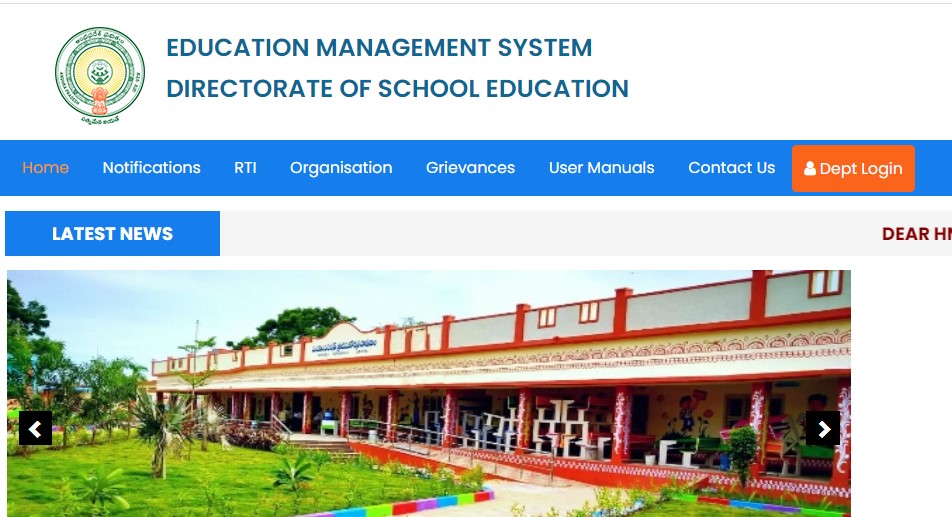AP FA-3/FA-4 Marks Entry Online Link Formative Assessment-3 Exams Enter Marks Online Link. The Director AP SCERT has released the Schedule for Correction of FA-3 Answer Scripts, Evaluation of Exam Papers and Schedule for Online Entry of AP FA-3/FA-4 Marks. The Detailed proceedings released by the SCERT AP has been explained below. The Direct Link for FA-3 Marks Entry and procedure is explained below.
It is very important to disseminate the results to the students and parents to know the mistakes done in the exams by the students and for remediation plan.
Hence it is requested to ensure that the evaluation of answer scripts should be completed by the schedule and marks entry into web portal and CCE register to be completed by the given date.
Also requesting to ensure 100 percent marks posting in relevant registers and website.
AP AP FA-3/FA-4 Marks Entry Online Link Formative Assessment-3 Exams Enter Marks Online
Sub: School Education - SCERT- AP -Assessments- Formative Assessment 3 - Timetable for the Academic year 2022-23- communicated-Reg.
It is very important to disseminate the results to the students and parents to know the mistakes done in the exams by the students and for remediation plan.
Hence it is requested to ensure that the evaluation of answer scripts should be completed by the schedule and marks entry into web portal and CCE register to be completed by the given date.
Also requesting to ensure 100 percent marks posting in relevant registers and website.
How to Enter FA-3 Marks Online
- Open the Studentinfo Website Direct Link given below
- Click on Dept Login Button appearing in Red Color
- Enter School DISE Code and Studentinfo Password
- Enter Captcha Code and Click on Submit
- After successful Login, Click on Menu Button on Left side of the Website
- Click on CCE Marks
- Click on AP FA-3/FA-4 Marks Entry Tab
- Select Class, Section, Subject
- Enter the Marks of the Students
- Click on Submit.
Important Note - Digilocker Mobile Number
It is Important that before entering the Marks in the Student Info Website, it is now made essential that the Digi Locker Mobiler to be entered in the CSE Marks Website.
A Special column is provided for entering the Digi Locker Mobile Number in the Website.
Hence Collection of DIGI LOCKER Mobile and entering in the FA3-/CBA-2 Marks Online is made mandatory.
A Special column is provided for entering the Digi Locker Mobile Number in the Website.
Hence Collection of DIGI LOCKER Mobile and entering in the FA3-/CBA-2 Marks Online is made mandatory.