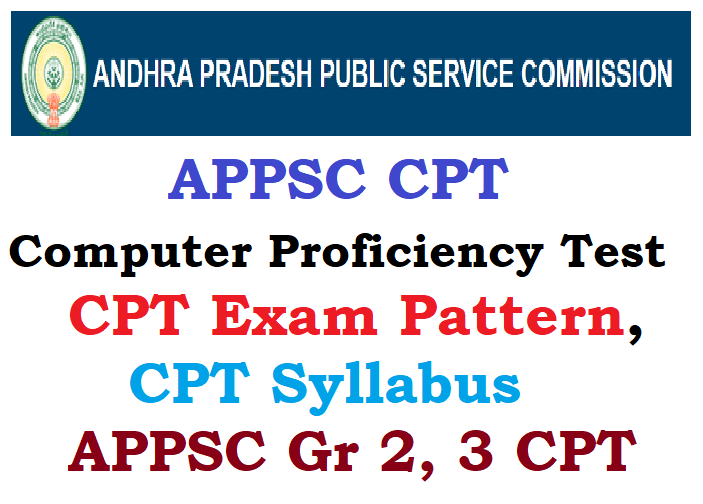CPT Computer Proficiency Test | CPT Exam Pattern, Syllabus | APPSC Group 2 Mandatory CPT Test Complete Details explained Here. The Govt of AP has issued orders that Passing of CPT Computer Proficiency Test conducted by APPSC is mandatory for appearing for Group-II and Group-III service exams conducted by APPSC. The Complete Detailed Syllabus for CPT [Computer Proficiency Test], Exam Pattern, Books for reference is discussed in detail. G.O.Ms.No.26. Dated:24.02.2023.
The Secretary, APPSC has, requested the Government to arrange to issue orders on revised Scheme for Computer Proficiency Test (CPT).
The Government after careful examination of the matter hereby approve the syllabus and scheme of examination for the Computer Proficiency Test (CPT) for the Direct Recruitment Posts other than Group-I Services, i.e. Group-II and Group-III etc services, to be conducted by the Andhra Pradesh Public Service Commission.
The CPT will be held in two parts, Part A and Part B
1. INTRODUCTION TO COMPUTERS: Introduction to Computers - Components and their classification - Peripheral devices and their purpose. Input Devices - Keyboard, Mouse, Scanner, Lighten, Touch screens, Joystick, Micro phone, Scanner, Digital camera, Bar code reader, Biometric sensor Output Devices: Display devices, Printers, Monitor, Speaker, Plotter, Secondary Storage Devices - Feature-Driven Development (FDD), Magnetic tape, Universal Serial Bus (USB), Pen Drives, Disks - The Role of input Processing / output processing devices - Computing Concepts - Data - Information - Random-access memory (RAM) - Read-only memory (ROM) - Control Unit - Memory Unit - arithmetic-logic unit (ALU).
2. COMPUTER SOFTWARE TYPES: System Software, Application Software, Embedded software, Proprietary Software, Open source software (their purpose and characteristics only).
3. OPERATING SYSTEM: Purpose of operating system, Single User and Multi User Operating Systems with Examples.
4. WINDOWS OPERATING SYSTEM: Interfacing Graphical user interface (GUI), Differences between Criminal Interdiction Unit (CUI) and Graphical user interface (GUI) - working With Files and Folders - More About Files - Running An Application Through The File Manager - Running an Application Through The Program Manager - Setting up of Printer, Webcam, Scanner and other peripheral devices.
5. LINUX/MAC OS {only basic concepts): Introduction to Linux - Features and advantages of Linux, File handling commands, directory handling commands - User Management - File permissions Media Access Control Address (MAC) OS - Introduction - Advantages of Media Access Control Address (MAC) OS . Basics commands
6. INTERNET CONCEPTS {only basic concepts): Minimum Hardware and Software Requirements for a system to use internet, Communication Protocols and Facilities - Various browsers - What is Internet Protocol (IP) Address - Steps required in connecting system to network - Uploading and Downloading Files from Internet
WORLD WIDE WEB (only basic concepts}: WWW advantages of the Web - how to navigate with the Web - Web Searching
1. OFFICE SUITE: MSOFFICE or any open source office like Libre Office / Apache Open Office Neo office for Windows/Linux/ Media Access Control Address (MAC) OS.
2. GETTING STARTED WITH OFFICE: Introduction to Office Software Starting and Exiting the Office Applications - Introducing the Office Shortcut Bar - Customizing Office Shortcut Bar.
3. FILE OPERATIONS IN THE OFFICE: Common Office Tools and Techniques - Opening An Application - Creating Files - Entering And Editing Text - Saving Files - Opening Files - Closing a File - Exiting The Application - Managing Your files With The Office Applications.
4. TOOLS IN THE OFFICE APPLICATIONS: Key Combinations - Cut, Copy and Paste - Drag And Drop Editing - Menu Bars And Toolbars - Undo and - Redo - Spell Checking - Auto Correct - Find and Replace - Help And The Office Assistants - Templates and Wizards.
5. WORD PROCESSING (MSWORD or its equivalent in Libre office/Apache Open Office / Neo office for Windows/s/Linux/Mac OS): Starting Word
• Title Bar - Menu Bar - Format Bar - Standard Bar - Ruler -Workspace Area - Scroll Bar - Status Bar - Different Toolbars - Option a Menu Bar - Creating New Document When Word is Running -
APPSC CPT Computer Proficiency Test | CPT Exam Pattern, Syllabus | APPSC Group 2, 3 CPT Test Get Details Here
Direct Recruitment - Syllabus and Scheme of examination of the Computer Proficiency Test (CPT) to be conducted by the Andhra Pradesh Public Service Commission (APPSC) or State Board of Technical Education & Training, AP or University recognised by the UGC or State Government - Approved - Orders - Issued.
Every Candidate who want to appear for Gr II or Group III should qualify in CPT first. The orders states that, "No person shall be eligible for appointment to any Service in the State Government by Direct Recruitment to Group-II and Group-III etc services, unless he/she holds a pass Certificate of Computer Proficiency Test conducted by the Andhra Pradesh Public Service Commission or the State Board of Technical Education and Training, Andhra Pradesh or any State or Central University recognized by the University Grants Commission (UGC) or State Government."
APPSC CPT Computer Proficiency Test Overview
PUBLIC SERVICES - Direct Recruitment - Syllabus and Scheme of examination of the Computer Proficiency Test (CPT) to be conducted by the Andhra Pradesh Public Service Commission (APPSC) or State Board of Technical Education & Training, AP or University recognised by the UGC or State Government - Approved - Orders - Issued. G.O.Ms.No.26. Dated:24.02.2023.| CPT Computer Proficiency Test Syllabus Exam Pattern | |
|---|---|
| Name of the Organization | APPSC Andhra Pradesh Public Service Commission |
| Name of the Exam | CPT Comuputer Proficiency Test |
| Total Marks | 100 |
| Duration Time | 60 Min |
| Mandatory for | APPSC Group II and Group III |
| Conducting Agency | APPSC |
| Official Website | psc.ap.gov.in |
| Join Telegram News Channel | Join APTEACHERS Click Here |
The Secretary, APPSC has, requested the Government to arrange to issue orders on revised Scheme for Computer Proficiency Test (CPT).
The Government after careful examination of the matter hereby approve the syllabus and scheme of examination for the Computer Proficiency Test (CPT) for the Direct Recruitment Posts other than Group-I Services, i.e. Group-II and Group-III etc services, to be conducted by the Andhra Pradesh Public Service Commission.
The syllabus and scheme of examination of the Computer Proficiency Test (CPT) is enclosed as Annexure to this order. Government also direct that the Andhra Pradesh Public Service Commission or the State Board of Technical Education and Training, Andhra Pradesh or any State or Central University recognised by the University Grants Commission (UGC) or State Government will conduct Computer Proficiency Test (CPT) as per the syllabus and scheme of examination of the Computer Proficiency Test (CPT) now approved and issue Certificates to the candidates, those who have passed.
Accordingly, the following notification will be published in the Andhra Pradesh Gazette:
Notwithstanding anything contained in the Andhra Pradesh State and Subordinate Service Rules,1996 or in the Special or Adhoc Rules for any State and Subordinate Service, no person shall be eligible for appointment to any Service in the State Government by Direct Recruitment to Group-II and Group-III etc services, unless he/she holds a pass Certificate of Computer Proficiency Test conducted by the Andhra Pradesh Public Service Commission or the State Board of Technical Education and Training, Andhra Pradesh or any State or Central University recognized by the University Grants Commission (UGC) or State Government.
Provided that nothing in this rule shall apply for direct recruitment to Group-I Services.
Accordingly, the following notification will be published in the Andhra Pradesh Gazette:
Notwithstanding anything contained in the Andhra Pradesh State and Subordinate Service Rules,1996 or in the Special or Adhoc Rules for any State and Subordinate Service, no person shall be eligible for appointment to any Service in the State Government by Direct Recruitment to Group-II and Group-III etc services, unless he/she holds a pass Certificate of Computer Proficiency Test conducted by the Andhra Pradesh Public Service Commission or the State Board of Technical Education and Training, Andhra Pradesh or any State or Central University recognized by the University Grants Commission (UGC) or State Government.
Provided that nothing in this rule shall apply for direct recruitment to Group-I Services.
APPSC CPT Syllabus | Syllabus for Computer Proficiency Test for Group II, Group III
The Scheme of the CPT Computer Proficiency Test to be passed by the Group II and Group III candidates is as follows:
| Scheme of the CPT Computer Proficiency Test examination (Practical Type) | |||||
| Test Name | Duration (Minutes) |
Maximum Marks | Minimum Qualifying Marks | ||
| SC/ST/PH | B.C's | a.C's | |||
| Proficiency in Office Automation with usage of Computers and Associated Software | 60 | 100 | 30 | 35 | 40 |
The CPT will be held in two parts, Part A and Part B
- Part-A: Test may be designed to assess the candidate by means of MCQs. (20% of Total Marks)
- Part-B: A computer based assessment test where they need to complete the given tasks (80% of Total Marks)
| CPT Part-A Exam Pattern and Marks Allotment (Total Marks 20) | |
|---|---|
| Item Name | Marks Allotted |
| Test may be designed to assess the candidate by means of MCQs (MULTIPLE CHOICE QUESTIONS) | 20% of Total Marks = 20 Marks |
| CPT Part-B Exam Pattern and Marks Allotment (Total Marks 80) | |
| Item Name | Marks Allotted |
| Prepare a model document and organize the same in a formatted manner. This should cover evaluating the typing speed, organizing the document and covering several other aspects such as inserting tables, inserting Images/WordArt, mail merge, etc...). |
|
| Evaluating typing speed This may be made mandatory for qualifying based on the norms existing |
25% of Total Marks; [25 Marks] |
| Organizing and inserting different objects | 15% of Total Marks 15 Marks |
| Prepare an Excel Sheet to merging/splitting cells, formulae formatting,preparation of data. | 20% of Total Marks 20 Marks |
| Prepared a Power Point presentation using the standard layouts available and filling different slides with content (Formatted text, images, tables, transition effects, animation etc | 20% of Total Marks 20 Marks |
| Total Marks | 80 Marks |
CPT Part-A Detailed Syllabus Computer Proficiency Test Part-A Exam Syllabus
PART-A1. INTRODUCTION TO COMPUTERS: Introduction to Computers - Components and their classification - Peripheral devices and their purpose. Input Devices - Keyboard, Mouse, Scanner, Lighten, Touch screens, Joystick, Micro phone, Scanner, Digital camera, Bar code reader, Biometric sensor Output Devices: Display devices, Printers, Monitor, Speaker, Plotter, Secondary Storage Devices - Feature-Driven Development (FDD), Magnetic tape, Universal Serial Bus (USB), Pen Drives, Disks - The Role of input Processing / output processing devices - Computing Concepts - Data - Information - Random-access memory (RAM) - Read-only memory (ROM) - Control Unit - Memory Unit - arithmetic-logic unit (ALU).
2. COMPUTER SOFTWARE TYPES: System Software, Application Software, Embedded software, Proprietary Software, Open source software (their purpose and characteristics only).
3. OPERATING SYSTEM: Purpose of operating system, Single User and Multi User Operating Systems with Examples.
4. WINDOWS OPERATING SYSTEM: Interfacing Graphical user interface (GUI), Differences between Criminal Interdiction Unit (CUI) and Graphical user interface (GUI) - working With Files and Folders - More About Files - Running An Application Through The File Manager - Running an Application Through The Program Manager - Setting up of Printer, Webcam, Scanner and other peripheral devices.
5. LINUX/MAC OS {only basic concepts): Introduction to Linux - Features and advantages of Linux, File handling commands, directory handling commands - User Management - File permissions Media Access Control Address (MAC) OS - Introduction - Advantages of Media Access Control Address (MAC) OS . Basics commands
6. INTERNET CONCEPTS {only basic concepts): Minimum Hardware and Software Requirements for a system to use internet, Communication Protocols and Facilities - Various browsers - What is Internet Protocol (IP) Address - Steps required in connecting system to network - Uploading and Downloading Files from Internet
7. ELECTRONIC MAIL (only basic concepts}: Sending and receiving mails, Basic E- Mail Functions, Using your word processor for E-mail, Finding E-Mail Address, Mailing Lists and lists Servers.
WORLD WIDE WEB (only basic concepts}: WWW advantages of the Web - how to navigate with the Web - Web Searching
CPT Part-B Syllabus Computer Proficiency Test Part-B Exam Syllabus
2. GETTING STARTED WITH OFFICE: Introduction to Office Software Starting and Exiting the Office Applications - Introducing the Office Shortcut Bar - Customizing Office Shortcut Bar.
3. FILE OPERATIONS IN THE OFFICE: Common Office Tools and Techniques - Opening An Application - Creating Files - Entering And Editing Text - Saving Files - Opening Files - Closing a File - Exiting The Application - Managing Your files With The Office Applications.
4. TOOLS IN THE OFFICE APPLICATIONS: Key Combinations - Cut, Copy and Paste - Drag And Drop Editing - Menu Bars And Toolbars - Undo and - Redo - Spell Checking - Auto Correct - Find and Replace - Help And The Office Assistants - Templates and Wizards.
5. WORD PROCESSING (MSWORD or its equivalent in Libre office/Apache Open Office / Neo office for Windows/s/Linux/Mac OS): Starting Word
• Title Bar - Menu Bar - Format Bar - Standard Bar - Ruler -Workspace Area - Scroll Bar - Status Bar - Different Toolbars - Option a Menu Bar - Creating New Document When Word is Running -
Opening Pre-existing Documents When Word is Running - Designing Your Document - Typing Text - Selection text - Deleting Text - Formatting text and document copying and moving - Saving Document - Page Setup -Properties of a document - Undo-Redo - Cut - Copy a Document - Pasting a Document - Print Preview - Printing - Select All - Find - Replace - Go To - Four Different View Of A Document -
Normal, Web Layout, Print Layout, and Outline Layout- Document Map - Full Screen - Zoom - Objects - Page Break - Header and Footer - Page Number - Auto Format - Auto Text - Inserting Date And Time - Working With Header, Footers-footnotes Fields- Symbols - Caption Cross Reference - index - Tabs - Table and Sorting - Working With Graphics - Inserting Pictures - Modifying Pictures - Word Art -Inserting Chart - Inserting Files - Hyper Linking - Bookmark - Using Different Fonts - Paragraph - Bullets Borders and Shading- Columns-Drop Cap-Theme-Change Case Background- Frames-Style Spelling And Grammar-Set Language - Word Count - Auto Summarize - Auto Correct - Merge Document - Protect Document - Envelopes And Labels - Templates, Wizards And Sample Documents - drawing Tables
- Merge Cell - Spilt Cells - Spilt Table - Table Auto Format - Auto Fit - Sort - Formula - Arrange All- Split- Micro Soft Word Help - Macros - Custom Toolbars - Keyboard Shortcuts - Menus - Mail Merge.
6. SPREAD SHEET (MS Excel or its equivalent in Libre Office / Apache Open Office/ Neooffice for Windows/s/Linux/Maa OS):
Features Of Excel - Excel worksheet - Selecting Cell - Navigating With The Mouse And Keyboard - Entering And Editing Text - Text Boxes - Text Notes
- Checking Spelling - Undoing And Repeating Action - Entering And Editing Formulas - Referencing Cells - Order Of Evolution in Formulas - Copying Entries And Equations To Minimize Typing - More Auto Fill Examples - Creating Custom Fill Lists Protecting And Un Protecting Documents And Cell
- Creating A New Worksheet - Excel Formatting Tips And Techniques - Moving cell - Copying Cells - Sorting Cell Data - Insertion Cells Inserting As You Paste - Deleting Parts Of Worksheet - Clearing Parts Of A Worksheet - Excel Page Setup - Changing Column Width And Row Heights - Auto Format
- Manual Formatting - Using style - Format Code Alter A Number's Appearance - Format Painter Speeds-Up Format Copying - Changing Font Size And Attributes - Adjusting Alignments - Cantering Text Across Column
- Using Border Buttons And Commands - Changing Color And Shading - Inserting And Removing Page Breaks - Hiding Rows And Columns - Rearranging Worksheet - Entering Formula - Excel Functions - Inserting Rows And Columns - Saving A Worksheet - Printing A Worksheet - Printing Tips For Large Excel Project - Parts Of A Function - Functions Requiring Add ins - Function Wizard - Example Of Functions By Category - Organizing Your Data - Excel's Chart Features - Chart Parts And Terminology - Instant charts with The chart wizard - Creating Chart On Separating Worksheets - Resizing And Moving Charts - Adding Chart Notes And Arrows - Editing Charts - Rotating 3-D Charts - Printing Charts - Deleting Charts Setting The Default Chart Type - Creating Trend Lines Data Map - Working With Graphics in Excel - Creating And Pacing Graphic objects - Resizing Graphs - Possible Sources Of Excel Graphics - Creating and Running Macro - Sorting Excel Data - Adding Subtotals To Databases - Customizing Excel - Customizing Workspace - Comma Separated Value (CSV) File format - Using Worksheet As Databases.
7. PRESENTATION SOFTWARE (MS Power Point or its equivalent in Libre Office/ Apache Open office/Neo office for Windows/sf Linux/Mac Os):
Introduction - Starting Presentation Software - Views in Presentation Software - Slides - Terminology - Color Schemes - Formatting Slides -Creating a Presentation - Using the Auto Content Wizard - Masters- - Using a Template - Creating a Blank Presentation - Working with Text in Power Point - Adding Slides Editing And Working Text - Working in Outlaying view - Spell checking
- Finding And Replacing Text - Formatting Text - Aligning Text - Developing Your Presentation - Importing images From The Outside World - The Clipart Gallery - Drawing in Presentation software- Bringing A Presentation to Life - Inserting Objects in Your Presentation - Inserting A Picture - Working With Graphics - Multimedia in Power Point - Animating The Objects, Pictures, Graphics, - Enhancements to the Slide Show Showing Slides Out Of Order Printing Presentation Elements - Finalizing The Presentation - Assigning Transitions And Timings - Setting The Master Slide - Setting Up The Slide Show - Running The Slide Show.
- Merge Cell - Spilt Cells - Spilt Table - Table Auto Format - Auto Fit - Sort - Formula - Arrange All- Split- Micro Soft Word Help - Macros - Custom Toolbars - Keyboard Shortcuts - Menus - Mail Merge.
6. SPREAD SHEET (MS Excel or its equivalent in Libre Office / Apache Open Office/ Neooffice for Windows/s/Linux/Maa OS):
Features Of Excel - Excel worksheet - Selecting Cell - Navigating With The Mouse And Keyboard - Entering And Editing Text - Text Boxes - Text Notes
- Checking Spelling - Undoing And Repeating Action - Entering And Editing Formulas - Referencing Cells - Order Of Evolution in Formulas - Copying Entries And Equations To Minimize Typing - More Auto Fill Examples - Creating Custom Fill Lists Protecting And Un Protecting Documents And Cell
- Creating A New Worksheet - Excel Formatting Tips And Techniques - Moving cell - Copying Cells - Sorting Cell Data - Insertion Cells Inserting As You Paste - Deleting Parts Of Worksheet - Clearing Parts Of A Worksheet - Excel Page Setup - Changing Column Width And Row Heights - Auto Format
- Manual Formatting - Using style - Format Code Alter A Number's Appearance - Format Painter Speeds-Up Format Copying - Changing Font Size And Attributes - Adjusting Alignments - Cantering Text Across Column
- Using Border Buttons And Commands - Changing Color And Shading - Inserting And Removing Page Breaks - Hiding Rows And Columns - Rearranging Worksheet - Entering Formula - Excel Functions - Inserting Rows And Columns - Saving A Worksheet - Printing A Worksheet - Printing Tips For Large Excel Project - Parts Of A Function - Functions Requiring Add ins - Function Wizard - Example Of Functions By Category - Organizing Your Data - Excel's Chart Features - Chart Parts And Terminology - Instant charts with The chart wizard - Creating Chart On Separating Worksheets - Resizing And Moving Charts - Adding Chart Notes And Arrows - Editing Charts - Rotating 3-D Charts - Printing Charts - Deleting Charts Setting The Default Chart Type - Creating Trend Lines Data Map - Working With Graphics in Excel - Creating And Pacing Graphic objects - Resizing Graphs - Possible Sources Of Excel Graphics - Creating and Running Macro - Sorting Excel Data - Adding Subtotals To Databases - Customizing Excel - Customizing Workspace - Comma Separated Value (CSV) File format - Using Worksheet As Databases.
7. PRESENTATION SOFTWARE (MS Power Point or its equivalent in Libre Office/ Apache Open office/Neo office for Windows/sf Linux/Mac Os):
Introduction - Starting Presentation Software - Views in Presentation Software - Slides - Terminology - Color Schemes - Formatting Slides -Creating a Presentation - Using the Auto Content Wizard - Masters- - Using a Template - Creating a Blank Presentation - Working with Text in Power Point - Adding Slides Editing And Working Text - Working in Outlaying view - Spell checking
- Finding And Replacing Text - Formatting Text - Aligning Text - Developing Your Presentation - Importing images From The Outside World - The Clipart Gallery - Drawing in Presentation software- Bringing A Presentation to Life - Inserting Objects in Your Presentation - Inserting A Picture - Working With Graphics - Multimedia in Power Point - Animating The Objects, Pictures, Graphics, - Enhancements to the Slide Show Showing Slides Out Of Order Printing Presentation Elements - Finalizing The Presentation - Assigning Transitions And Timings - Setting The Master Slide - Setting Up The Slide Show - Running The Slide Show.